Frequently Asked Questions
About two to three weeks. We try our best to have orders out the door in under ten days from when we get the final ok on the pattern. If you ask us on our first contact we can give you a more exact time frame. If your image is already in our library the turn around is much quicker.
IN-STORE ORDERS:
We usually ship UPS ground or USPS ground. We will give you options and cost to choose from before your order is finalized. At this time we are only shipping to the continental U.S.A. We will charge you only for shipping- no handling cost.
Local delivery in Grosse Pointe is fast and FREE!
Absolutely! You can choose from thousands of items – we have a dedicated page (HERE) for our main suppliers, with links to their on-line catalogs.
Every order is unique and requires different needs and thus potentially different costs.
The cost to convert your image into an embroidery pattern is a $40.00 one time fee. Resizing is free. (This means that if you want to put your image on a hat instead of a left chest, or maybe you would like a larger image on a tote bag) If your order is over $250.00 this fee is waved..
Most images, depending on their complexity, will cost between $10.00 – $15.00 to sew onto your garment. This is based on six colors and a left chest application. Once again it’s all about time. Many companies offer a flat rate embroidery. We don’t think this is fair to some customers, why should a customer whose image takes five minutes to sew pay the same as the customer whose image takes fifteen. We will give you an exact cost of production when we respond with your free evaluation.
Obviously, the more you order, the less it cost. Our change over time is less, and our suppliers give us a break on prices and shipping when ordering larger quantities, savings which in turn will be passed on to you- the customer. We are a small company and understand that every penny you spend with us is important to you, and we will make every effort to keep your cost down. We are confident that your satisfaction with our products and service will keep you coming back, and most importantly, you will pass along our name to friends and family.
Monograms and Names – Once again there is a bit of flexibility here. Basic three letter monograms and names cost $6.00. A small up-charge for more involved monograms, or multi- lined names. Once again, discounts apply for multiple items, and you will know your exact cost before we begin production.
Professional Graphic Design and Illustration – Basic artwork is billed at $50 / hr, custom designs are billed at $50 – $60 / hr depending on the complexity of the project. Every project is unique, contact us for more information.
About half of the orders that to come to us are submitted with artwork already created. Of that half, roughly one quarter have followed proper art guidelines and have artwork that is print ready. Insufficient artwork files require varying degrees of prepress work to ensure a high quality print.
Although we can make low quality files work, we do not recommend it (remember we don’t like to let your job out the door unless we’d wear it), and the time we take to create print-ready artwork from low-quality images comes at a cost, sometimes equivalent to the time it would take us to make new, quality designs. The best thing to do is be certain your artwork is created to print-ready specifications.
ARTWORK GUIDELINES
All artwork is preferred in vector format at full size as Adobe Illustrator or Illustrator pdf files with all fonts outlined. Raster graphics must be created at full size and at 300 dpi or higher. We accept the following hi-resolution file formats: eps, ai, svg, pdf, psd, tiff, and hi-resolution jpgs. Vector files and color-separated artwork is strongly encouraged. All fonts must be converted to outlines or the font file(s) must be included with artwork. Please do not send any Microsoft documents for printing. There are no Microsoft programs that allow users to create hi-resolution graphics for professional printing. If you do submit your artwork as low-resolution graphics, it will be subject to design charges necessary to re-create your artwork as a print-ready graphic.
There are a handful of design applications out there and people all have their preferences as to which works best for them. Placing a low-quality image into a professional design program and re-saving it does not turn your design into a quality, print-ready design file. The two biggest design programs are Adobe Photoshop and Adobe Illustrator. Both of these applications have their strengths depending on what kind of illustration you’re working on, however they have one very large, fundamental difference.
Photoshop = pixel based art
Photoshop deals with a pixel-based type of graphic. These are images comprised of hundreds of thousands of small, colored dots that create a graphic. This is where the term DPI—dots per inch—comes from. The higher the DPI, the more dots per inch, and the more detail you’ll be able to obtain. Think of it is as an HD television, the higher the resolution number (480, 720, 1080) the better the image quality. These are the types of graphics you view on your computer screen every day while browsing the web. Commonly seen pixel-based graphic types are .jpg, .gif, and .png formats. None of these file formats are ideal for screen-printing as they are all compressed, low-resolution versions of pixel-based regardless how high resolution they are, and always need prepress work.
With design graphics all images intended to be printed must be created at original size—not increased afterwards—and at an original DPI of 300 or more. Anything less will cause problems while preparing your artwork for printing. These graphics must be saved as in an uncompressed file type, such as a .psd or .tiff with compression disabled. All colors should be saved in their own, independent layers. Any file with artwork flattened or multiple colors within single layers will need prepress work done to make it printable.
Illustrator = vector based art
Illustrator can utilize pixel-based graphics from Photoshop, but not edit them with the same ease. Instead, Illustrator creates vector graphics. These are graphics that are NOT resolution-dependent—like pixels—and instead are comprised of points and lines that connect in a variety of ways to create line art. This line art can then be filled with, or outlined with color. Since most screen-printing is a print method that utilizes spot colors, and not much process printing, vector graphics are the perfect source file type.
Vector graphics are extremely versatile and very simple to manipulate. Their size can be changed without any concern about pixelization or loss of detail. This is definitely the preferred method for creating artwork for screen-printing as it also gives us a nice hard line edge, resulting in crisper images on screen and ultimately on garment. Common file types for vector-based graphics are .ai, .eps, and some—but not all–.pdf files.